$25.99 – $74.99Price range: $25.99 through $74.99
****Please Note****
This Product is Only Compatible With Android Devices. It Does Not Support iOS/Apple Devices.
Perfect for anytime your child is outside the safety of your house. Whether they're playing in your own yard, the neighborhood park, at a sporting event or traveling during a vacation, always know exactly where your child is. Slip this air tag into a pocket or buy a bracelet/watch style holder that your child can wear, and give yourself an extra measure of safety and security.
How to turn on/off:
1. Short press the button once to turn on the item. when you hear the ring-ring sound, means it is on
2. when the item is on, short press the button twice, it will sound “beep” once, means it is working
3. Press the button three times in a row, and hold it for at least three seconds on the third time. It will sound “beep” twice, means it has been turned off
Product Overview
We share your excitement about Wireless tag for Android trackers that are designed to seamlessly integrate with Google’s Find My Device app and help you track your items with the help of billions of Android devices worldwide.
Wireless tag is a smart tracker device that uses Google Find My Device service, paired with the ” Google Find My Device” app on Android devices, to quickly and securely locate your personal items on Google Maps. All location information remains private and even Google cannot access it.
1.Log in Find My Device APP
1.Go to Google Play and search for ‘Find My Device
2.Install the app or click to ‘Update’
3.Hit ‘Open’ or click on the Find My Device app icon on your phone home page.
4.Log in to the Find My Device page with your Google account.
⚫️You might want to select the checkbox that says “Don’t ask again.
⚫️If you have more than one account, your item will link to the primary account setup on your phone.
5.You might be asked to allow some permissions.Review the terms and continue.
4.1.1You’re sometimes closer to your lost item than you may think. If you know that it’s somewhere in the house, Find My Device will indicate its signal strength so you can narrow down its location.
4.1.2 if your device is within wireless signal range , select your device in the “Google Find My Device” app and tap “Play Sound” to locate your device. Once found, tap”Stop Sound” to silence the device.
4.1.3 Google Assistant on your Google Home or Pixel Watch is here to help. Try prompts such as, “Hey Google, find my wallet” or “Hey Google, find my keys” to quickly find your things.
4.2 A community for finding
For the moments when you’re really far away from an item, the Find My Device network is here to help. Android devices all over the world – like tablets, phones, and laptops – will work together to support you in finding that tablet you left on an airplane, two layovers ago.
4.3 Enable Lost Mode
When your item is lost, select the device in the “Google Find My Device” app and tap “Mark as lost. You will receive a notification when
locaton becomes available. You can leave your contact information for the finder of your item to contact you.
4.4 Location Sharing
Select the device in the “Google Find My Device” app, then tap “Share Device”.After the accessory owner confirms sharing -the accessory will be visible on the list in Find My Device app. Both accounts will see the location updates and may ring the device locally.
4.5 Unknown tracker alerts
Your safety comes first. Find My Device is built to deter unwanted tracking. If your Android phone notices an unfamiliar device moving with you, you’l receive a notification.
View the unknown device on a map, ring it to find it by sound, or get further help.
4.6 Privacy
Your location data is end-to-end encrypted, meaning that Google
can never view or access it. Only you can see where your items have been and currently are. With the Find My Device app, Google does not use nor share your data. The information you share about yourself and your devices remains confidential.
5. Battery and Lanyard replacement
5.1 Insert the shell opening with a shell opening tool.
5.2 Rotate the shell opening tool 90 degrees to open the shell.
5.3 Use your fingerails at the small gap on the side of your ltem Locater to carefully open the case.
5.4 Replace the battery with a new CR2032battery 3v.(Positive pole with the text upward).
WARNING
1.Remove and immediately recycle or dispose of used batteries according to local regulations and keep away from children. Do NOT dispose of batteries in household trash or incinerate.
2.Even used batteries may cause severe injury or death.
3.Call a local poison control center for treatment information.
4.Non-rechargeable batteries are not to be recharged.
5. Do not force discharge,recharge, disassemble, heat above 50°C/122F or incinerate Doing so may result in injury due to venting, leakage or explosion resulting in chemical burns.
6.The compatible battery type is CR2032
7.The nominal battery voltage:DC 3V
8. Ensure the batteries are installed correctly according to polarity(+ and -). 9. Do not mix old and new batteries, different brands or types of batteries, such as alkaline. carbon-zinc, or rechargeable batteries.
10. Remove and immediately recycle or dispose of batteries from equipment not used for an extended period of time according to local regulations.
11. Always completely secure the battery compartment. If the battery compartment does not close securely, stop using the product, remove the batteries,and keep them away from children.




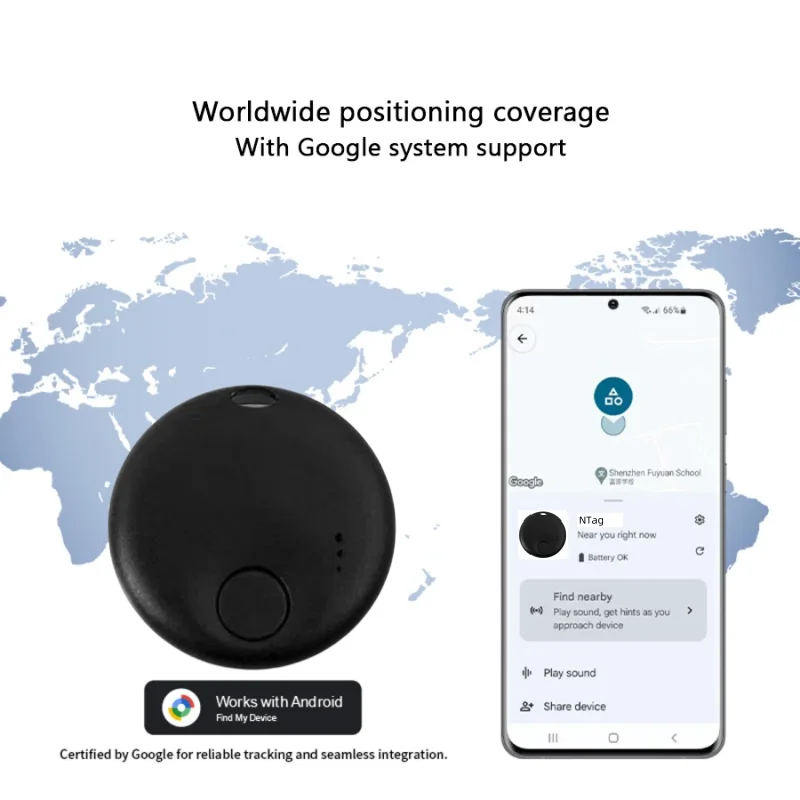


| Color | White 2 Pieces, Black 1 Piece, Black 2 Pieces, Black 4 Pieces, White 4 Pieces, White 1 Piece |
|---|---|
| Ships From | United States |




Reviews
There are no reviews yet.